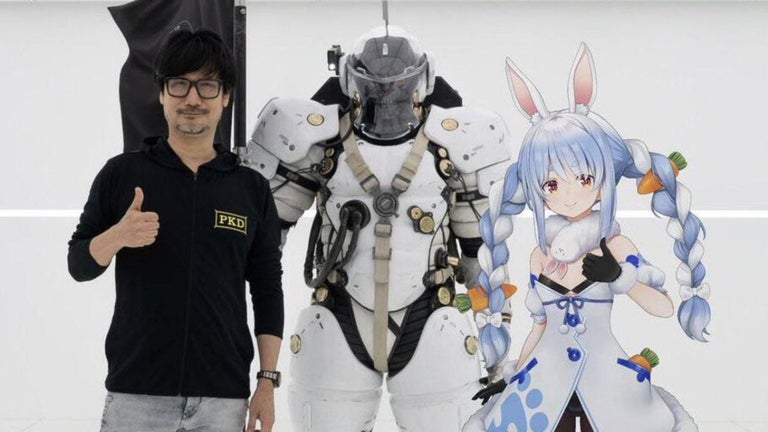HTML5 Audio Description (via screenreader)
HTML5 Audio Description (via screenreader) is a free Chrome extension developed by Google Accessibility. It is designed to enhance accessibility by playing audio description track elements of HTML5 videos via a screenreader.
To use this extension, it is important to activate the "Enable element" experiment in the chrome://flags/ settings. This experiment must be enabled for the extension to work properly.
With HTML5 Audio Description (via screenreader), screenreader users can enjoy audio descriptions that provide additional information about the visuals in HTML5 videos. The extension is compatible with ChromeVox, but it should be noted that Mac OS X VoiceOver is not fully supported.
The extension supports multiple languages depending on the language support of your screenreader. Keyboard shortcuts are also available for easy navigation, simply press alt + ? while on a webpage.
HTML5 Audio Description (via screenreader) is part of the Axs-Chrome open-source project, which aims to enhance accessibility through various extensions. Users can provide feedback and participate in discussions about the extension through the Axs-Chrome discussion group.